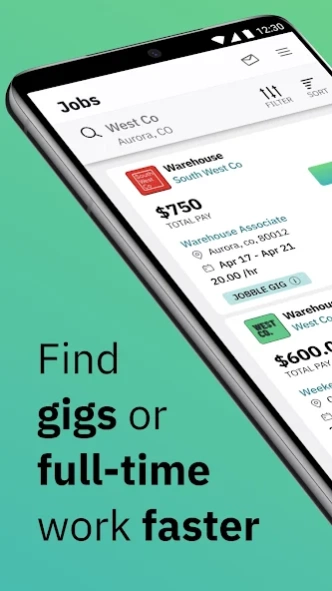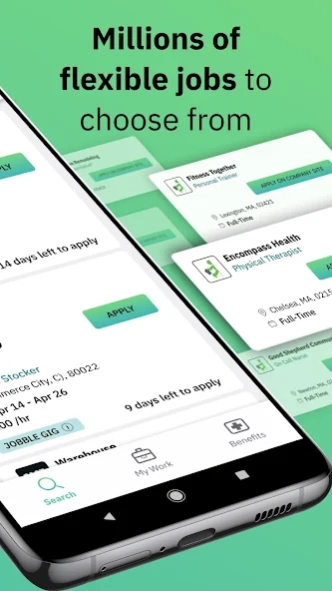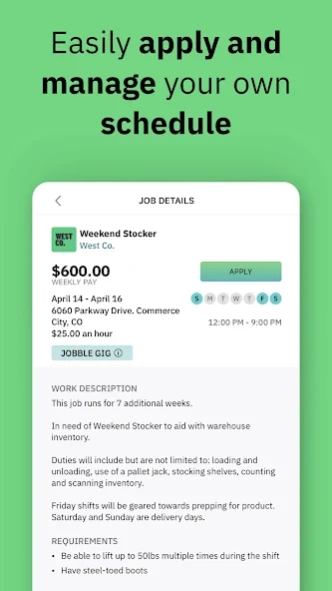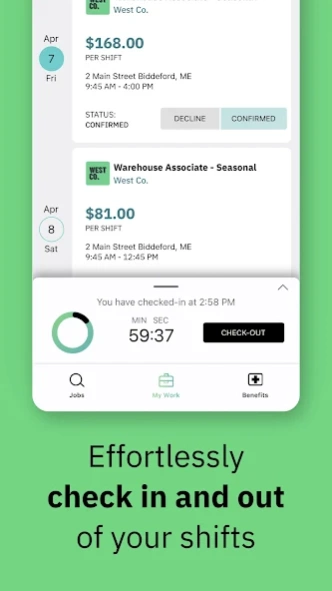Jobble 6.4.2
Continue to app
Free Version
Publisher Description
Jobble - Find gigs and jobs faster
Jobble offers flexible hourly jobs on a shift-by-shift basis. You can manage, apply, and get paid for all of your jobs in one easy-to-use app. We offer jobs like delivery, hospitality, general labor, event staffing, warehouse, retail, and more. We also offer thousands of full-time and part-time job opportunities that you can apply for directly on our platform or through our partner companies.
How it works:
Download the Jobble app and create an account.
Verify your contact information and finish your Jobble profile before applying to your first shift.
Sort and filter jobs by category, pay rate, start date, location, and more.
View job details, such as exact location, estimated total pay, shift hours, and requirements, before applying.
Receive a job offer, accept your shift(s), and check in and out of every shift on your Jobble app.
Get paid fast via direct deposit once your hiring manager submits payment.
Features:
Estimate your potential earnings before applying.
Efficient shift management with the check-in/out panel and shift timer.
Access exclusive job offers from companies you've worked with before.
Enjoy affordable health plans through one of the largest PPO networks in the US with Jobble Insurance.
What our users have to say:
"Jobble has been a lifesaver for me. I can work when I want and still make a decent income." - Sarah J.
"The app is super easy to use and I always get paid on time." - Michael T.
"I've found some great long-term jobs through Jobble that have really helped me advance my career." - Emily S.
"Jobble's banking feature has made managing my finances a breeze." - David P.
"I love the variety of jobs available on Jobble. There's always something new to try." - Samantha L.
Download the Jobble app today and start finding the perfect hourly job for you!
About Jobble
Jobble is a free app for Android published in the Office Suites & Tools list of apps, part of Business.
The company that develops Jobble is Jobble, Inc.. The latest version released by its developer is 6.4.2.
To install Jobble on your Android device, just click the green Continue To App button above to start the installation process. The app is listed on our website since 2024-03-07 and was downloaded 20 times. We have already checked if the download link is safe, however for your own protection we recommend that you scan the downloaded app with your antivirus. Your antivirus may detect the Jobble as malware as malware if the download link to com.jobble.jobble is broken.
How to install Jobble on your Android device:
- Click on the Continue To App button on our website. This will redirect you to Google Play.
- Once the Jobble is shown in the Google Play listing of your Android device, you can start its download and installation. Tap on the Install button located below the search bar and to the right of the app icon.
- A pop-up window with the permissions required by Jobble will be shown. Click on Accept to continue the process.
- Jobble will be downloaded onto your device, displaying a progress. Once the download completes, the installation will start and you'll get a notification after the installation is finished.